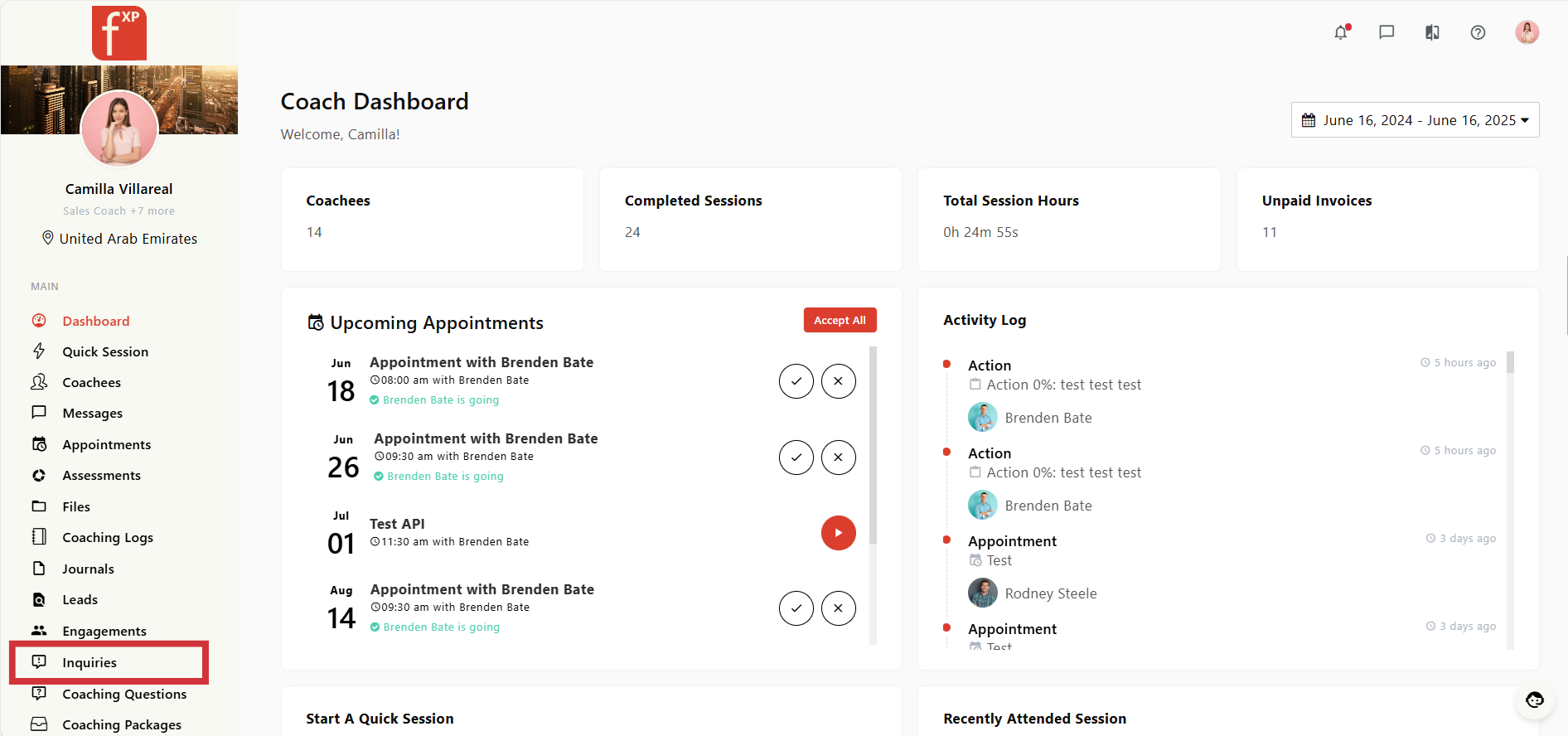Leads & Inquiries from your coach profile
Updated Jul. 18, 2025 by Support For Independent Coaches
For Independent Coaches
 For Coaches within Enterprise & Coaching Firm
For Coaches within Enterprise & Coaching Firm
Coaching Loft offers powerful features to help coaches connect with potential clients through both inquiries and leads from Coaching Loft website.
Below is everything you need to know:
Inquiries
Inquiries come from people actively searching for coaches. They can originate from multiple sources and are triggered when a potential coachee finds your profile and wants to get in touch.
if your profile on Coaching Loft is set to "Visible to Public", they can come through:
- The Coaching Loft website, using the built-in Coach Finder tool
- Search engines (e.g., Google, Bing),
- Social media channels, if you share your public coach profile on platforms like LinkedIn and X
 How Inquiries Work
How Inquiries Work
Coachees search based on criteria such as:
- Coaching type
- Years of experience
- Location
- Price
- Language and more
Based on their input, a list of matching coaches will appear. If you meet their criteria, they may choose to get in touch by filling out the “Get in Touch” form, providing their contact information and reason for reaching out.
 What Happens Next:
What Happens Next:
- If a coachee selects you, you’ll receive a notification with the coachee’s details.
- You’ll be able to reach out directly via email or phone to begin the conversation.
- You can also track and manage all inquiries from the Inquiries tab in the menu on your Coach Portal.
![]() Note: After opening an inquiry the system will automatically add the sender to your Contact List.
Note: After opening an inquiry the system will automatically add the sender to your Contact List.
 Important note:
Important note:
While all coaches will receive inquiry notifications, only paid members can view full coachee details. Free members will need to upgrade their membership to unlock access.
Leads
Leads are generated through Coaching Loft’s Coach Recommendation tool—an AI-powered system that intelligently matches coachees with coaches based on specific needs and profile compatibility.
To manage your leads:
Navigate to Leads in the left-hand menu of your Coach Portal.
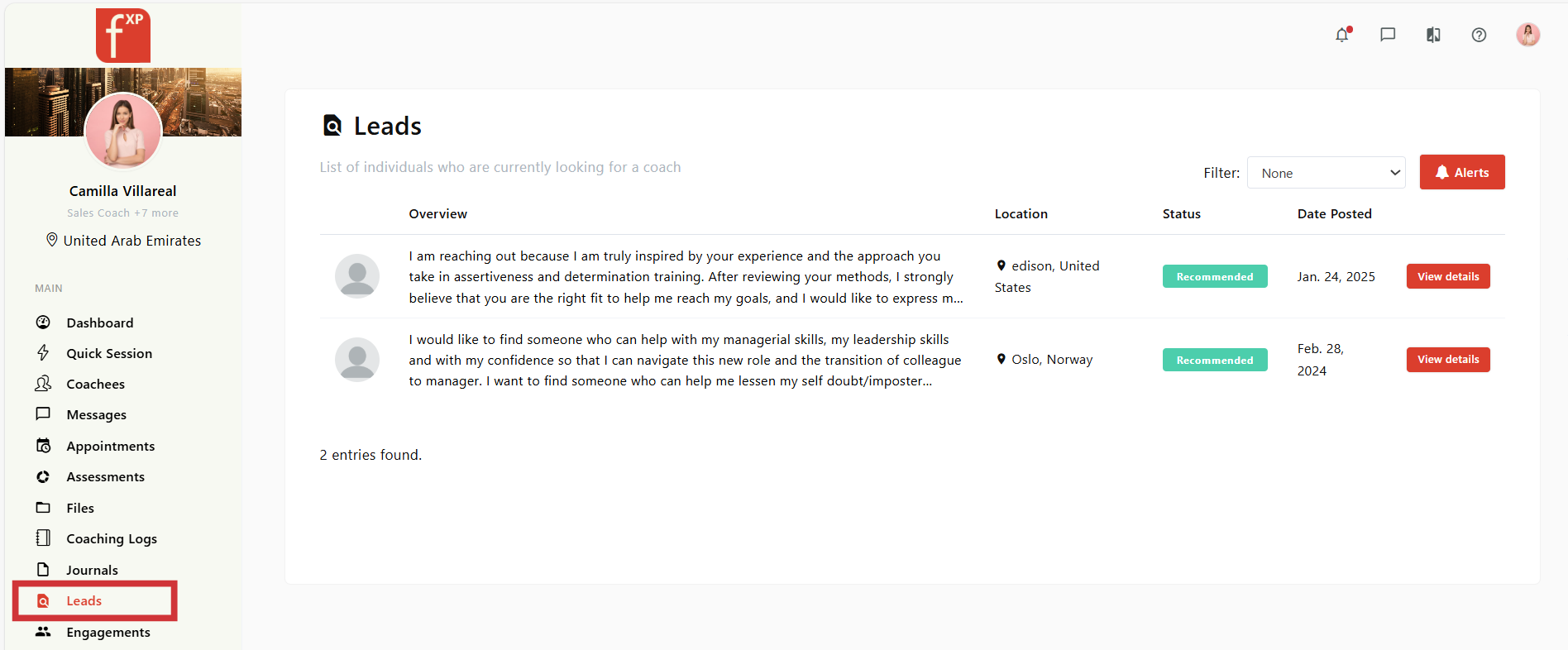
You’ll see leads with one of the following statuses:
![]() Lead Status: Active
Lead Status: Active
- The coachee has not selected a coach yet.
- If you’re a good fit, click View Details, and then click Recommend Yourself.
![]() Lead Status: Recommended
Lead Status: Recommended
- You were either recommended by the AI system or you’ve recommended yourself.
- Click View Details to access coachee information and follow up directly.
![]() Lead Status: Closed
Lead Status: Closed
- The coachee has already chosen a coach.
- No action is required.
 Pro Tip:
Pro Tip:
The Inquiries and Leads features allow you to proactively connect with potential coachees, increasing your visibility and helping you grow your coaching business.
- The more details you add to your profile, the more likely you are to be found.
- To appear in search results and recommendations, make sure your profile is set to "Visible to Public".