Microsoft Teams Installation Guide
Updated Nov. 23, 2023 by SupportKeep your Meetings Synchronized
Connect your Microsoft work/school account to create and manage Microsoft Teams meeting links using the Coaching Loft calendar.
Installation:
- Click the Connect my Microsoft Account button below.
- Log in using your Microsoft Account credentials.
- Important: If prompted, tick the checkbox "Consent on behalf of your organization".
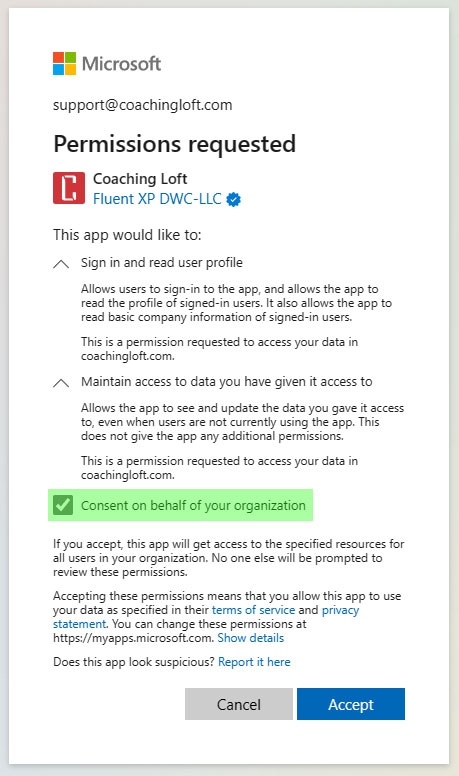
Usage:
- After activation, all appointments scheduled from your Coaching Loft Calendar will automatically have Teams Meeting link found within the details of the appointment.
- A copy of appointment information will be synced to your Microsoft Teams Calendar.
Uninstall:
Toggle OFF the Enable Plugin switch found at the top of this page to deactivate the integration.
Microsoft Teams integration is only accessible to coach accounts with paid membership levels, visit the Membership Levels page.



