Set up your Coachee Account
Updated Oct. 02, 2025 by Support For Coachees
For Coachees
Welcome to Coaching Loft!
As a coachee, your journey begins once your coach or your enterprise administrator sends you an invitation to activate your Coaching Loft coachee account. This invitation is sent via email to the address provided by your coach or enterprise admin.
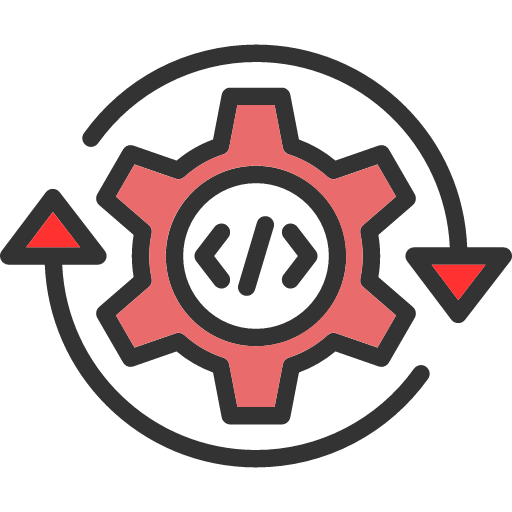 Activate Your Account
Activate Your Account
-
You will receive an activation email from Coaching Loft with a secure link.
-
Click the link in your email to set your password and activate your account.
-
Use the same email address to log in to Coaching Loft.
Once logged in, you will be prompted to update your profile.
 Complete Your Profile Information
Complete Your Profile Information
Make sure to fill out all required fields to complete your profile setup:
-
First Name
-
Last Name
-
Gender
-
Birthday
-
Country of Residence
-
Mobile Number
This helps your coach tailor the experience and ensures you appear correctly in the system.
 Update Your Profile Photo
Update Your Profile Photo
-
On the profile update page - "About" section, click the "Edit Profile" button or "Update your profile photo" from the dashboard checklist.
-
Click the avatar image to open the file selection window.
-
Upload a profile picture and adjust it using the photo resizer modal.
-
Click Save Changes to confirm.
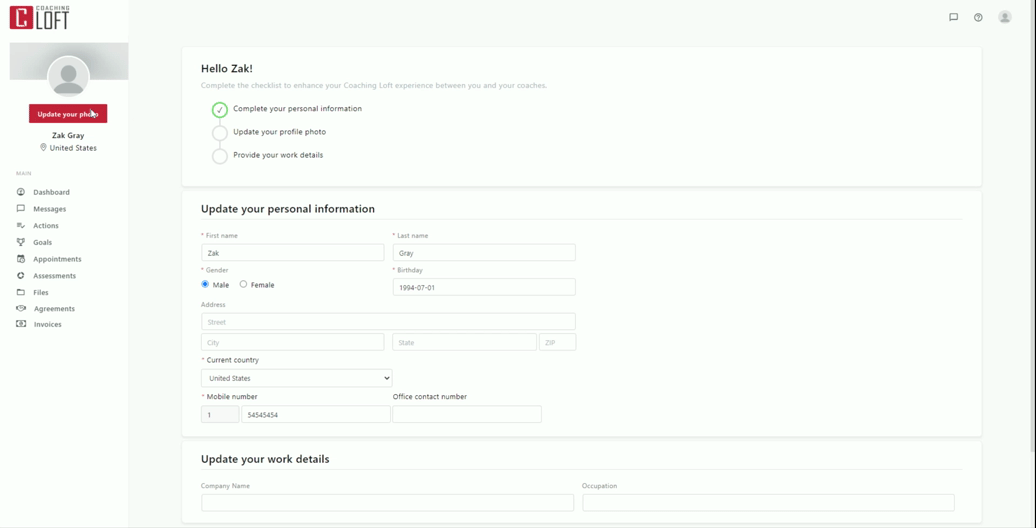
 What's Next?
What's Next?
Once your profile is set up:
-
Your coach or enterprise admin will initiate appointments, send assessments, and share relevant files and updates.
-
You will receive all future communication and notifications by email and / or under notification on your coachee portal.
.png)


