Set up your Coach Profile
Updated Jul. 18, 2025 by Support For Independent Coaches
For Independent Coaches
 For Coaches within Enterprise & Coaching Firm
For Coaches within Enterprise & Coaching Firm
Once you’ve created your account and logged in for the first time, you will be automatically redirected to your Coach Profile Setup page. Here, you’ll complete your personal and professional information to activate your coaching presence on the platform.
Complete Your Coach Profile
Fill in all the required fields to complete your profile:
- First Name
- Last Name
- Gender
- Birthday
- Current Country
- Mobile Number
- Coaching Type (select from the available options)
These details are essential to ensure your profile is complete and visible to your clients and prospects within the platform.
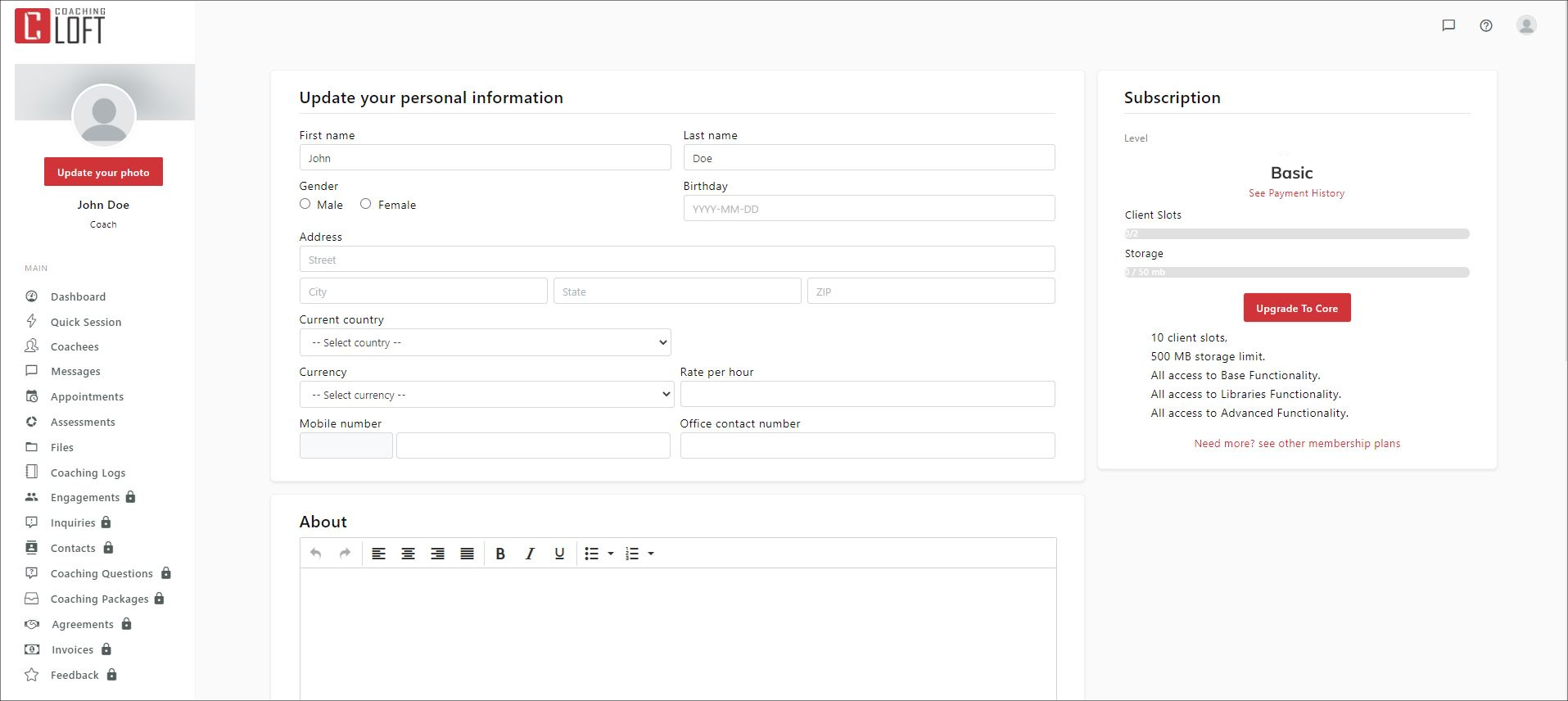
Profile Landing Page
After submitting your information, you will be redirected to your Profile Landing Page.
This is your main profile hub where you can:
- Upload or update your Profile Photo and Cover Photo
- Configure your public profile URL
- Manage your visibility settings
Set or Update Your Profile Photo
To upload your profile photo:
- Click on the blank profile image to open the file selection window.
- Choose an image file from your device.
- A photo resizer modal will appear, allowing you to adjust the size and positioning of your photo.
- Click “Save Changes” to upload and finalize your profile image.
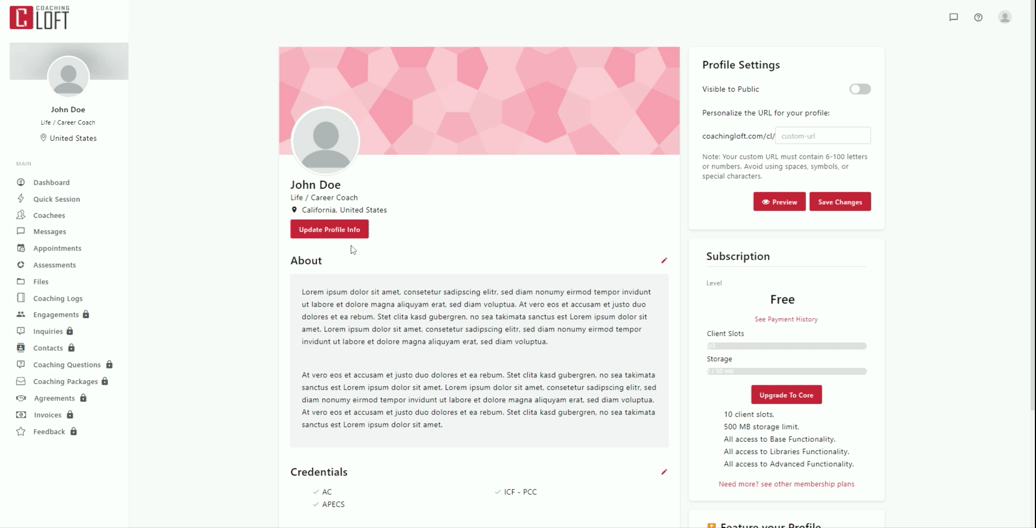
Set or Update Your Cover Photo
To customize your cover photo:
- Hover over the cover photo area and click “Change Cover Photo” > “Upload a New Photo.”
- Choose a photo from your device.
- Reposition the cover photo vertically to your liking.
- Click the “Save” button to complete the update.
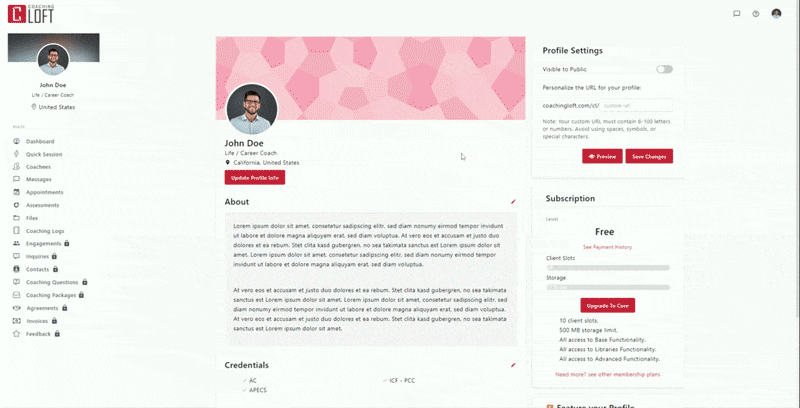
Configure Profile Settings
Your Coaching Loft profile can serve as a digital business card for your coaching services. You can choose to make it publicly visible and searchable on major search engines.
-
Custom Public URL:
- Create a personalized and shareable Profile URL.
- Your custom URL must be 6 to 100 characters, using only letters or numbers.
- Avoid using spaces, symbols, or special characters.
- Click “Save Changes” to finalize.
-
Visibility Settings:
- By default, “Visible to Public” is turned OFF to protect your privacy.
- To increase your visibility and discoverability, toggle it ON.
Note: Once enabled, your profile will be scanned and indexed by search engines like Google, Bing, and Yahoo within 7 days.
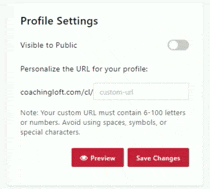
-
Web Page Profile
Coaching Loft allows you to transform your coach profile into a fully customizable web page.
- Go to the web page profile section located on the right side of the screen
- Click Edit

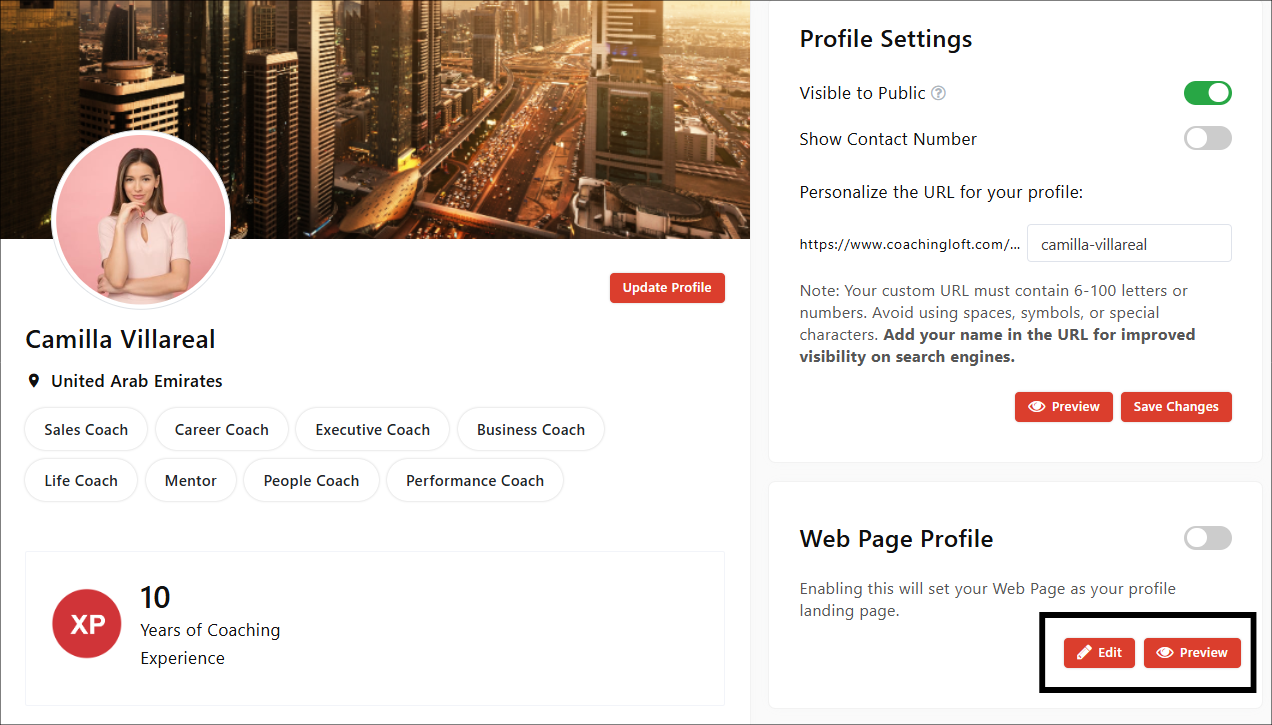
- Edit, add and remove different sections of the web page (e.g., About, Services, Testimonials).
- Change the display order of sections to match your branding or marketing strategy.
- Edit the content in each section to reflect your coaching approach, offerings, and experience.
- Adjust the color palette to match your personal or business branding — giving your page a consistent, professional look.
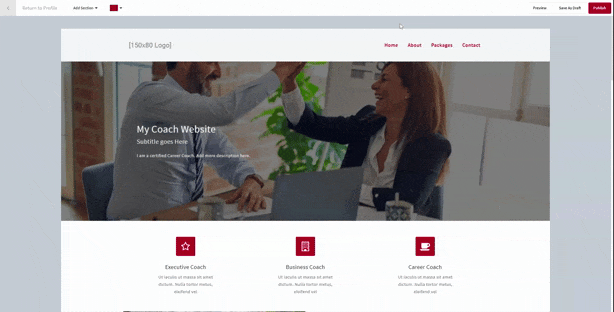
- By default, every change you made within the Web Page Builder will be automatically saved as draft.
- Once done, click the "Preview" button to see how your website will appear to visitors.
- If you're happy with the way it looks, click the "Publish" button at the top rightmost side of the page.
- Finally, toggle on the “Web Page Profile” setting to publish it as your public-facing profile page.
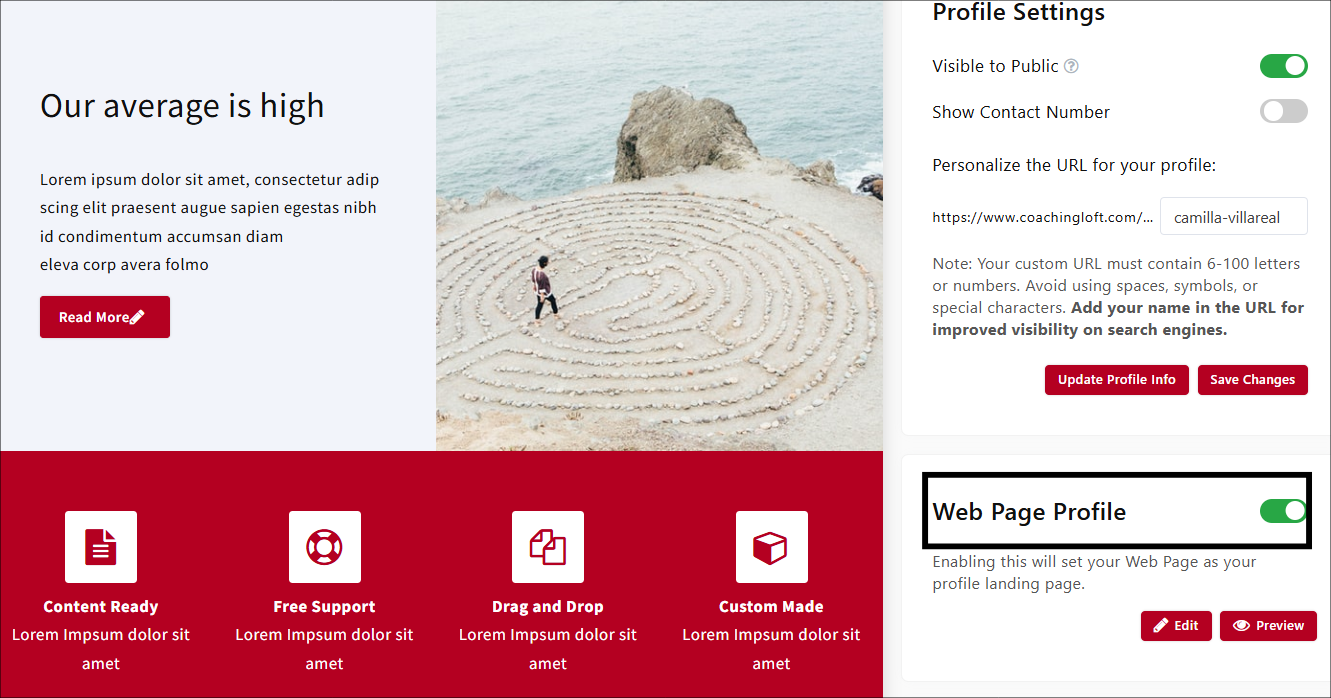
 Important note:
Important note:
When you toggle "Visible to Public" on your Coaching Loft profile, you significantly increase your visibility across the web and within the Coaching Loft platform.
Here’s what this enables:
![]() Search Engine Visibility
Search Engine Visibility
Your profile becomes indexed by search engines like Google, Bing, and Yahoo. This means prospective clients searching online for coaches that match your expertise, credentials, or location may discover your profile directly through search engine results.
![]() Coach Finder Exposure
Coach Finder Exposure
You will also appear in the Coaching Loft “Coach Finder”—a smart search tool used by individuals and organizations to find coaches that meet specific criteria (such as coaching type, industry, language, or location).
![]() AI-Powered Coach Recommendations
AI-Powered Coach Recommendations
Your profile becomes eligible for AI-driven client-coach matching within Coaching Loft. When users request a coach recommendation, our AI functionality analyzes their needs and preferences and suggests coaches who best match those requirements.
To learn how to find and manage leads from your public coach profile, visit:
![]() Pro Tip:
Pro Tip:
- Add detailed information about your coaching services, areas of expertise, certifications, and coaching style to improve your discoverability and strengthen your professional presence.
- You can share your website link by copying it from your coach profile page and pasting it on any social media platforms.


