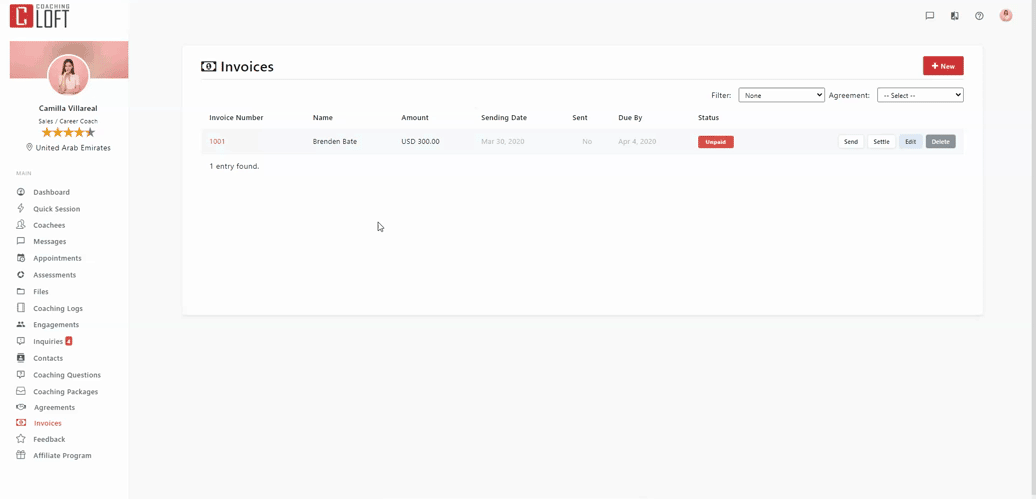Managing Invoices
Updated Jul. 29, 2024 by SupportCreate/update an Invoice
- When creating, click the "+ New" button at the top right side of the panel.
- When updating, click the Title of the Agreement or click the "Edit" button at the rightmost side of the same agreement.
- Fill up the required fields:
- Invoice Number
- Coachee Selection
- Sending Date
- Invoice Due date
- Item fields - Optional: Specify VAT percentage, for inclusion of VAT in the total invoice cost. This ensures compliance with tax regulations and transparency for both the seller and buyer.
- Click "Save" once done, or immediately send the issued invoice to your coachee by clicking the "Save and Send" button.
Viewing the Invoice
To view the invoice, click the Invoice number of the invoice you want to view within the Invoices list.