White Label - Master Membership
Updated Jul. 18, 2025 by Support For Independent Coaches
For Independent Coaches
The White Labeling feature allows Independent Coaches with a Master Membership to customize the look and feel of the Coaching Loft platform to match their personal or company brand.
This includes updating logos, colors, fonts, and branding elements that appear on your portal—offering a more professional, brand-aligned experience for you and your coachees.
How to Configure White Labeling
-
Click your Profile Picture in the top-right corner.
-
Go to Settings.
-
Search for "White Labeling".
-
Click Configure.
Brand Logo
Upload a square version of your company logo for best display across the platform.
Company Name
Add your company or personal brand name.
Primary and Secondary Brand Colors
Choose colors that reflect your brand identity. These will appear throughout your interface.
Custom Font
Select a font style that aligns with your branding.
![]() Logo & Company Name Visibility
Logo & Company Name Visibility
Toggle ON or OFF the display of your logo and/or company name above your profile picture. You can use both, either, or none based on your branding preference.
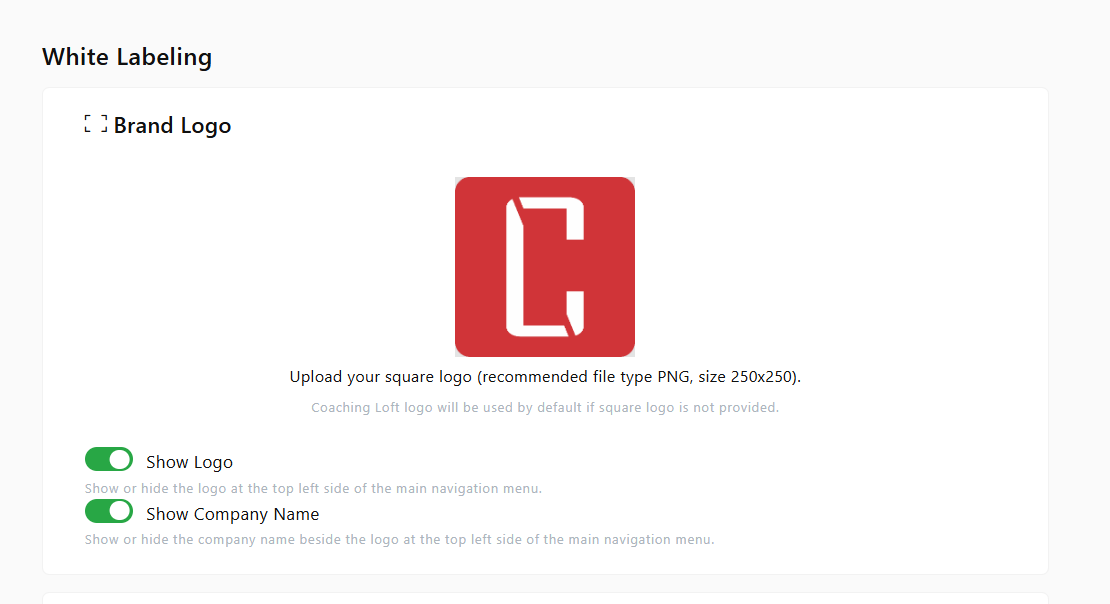
Why Use White Labeling?
- Align the platform’s appearance with your brand identity.
- Enhance client trust and professionalism.
- Provide a seamless and personalized coaching experience.
Once configured, your branded interface will be visible to you and your coachees whenever they log in to your Coaching Loft environment.
 Pro Tip:
Pro Tip:
If you're using your coach profile publicly (i.e., set to "Visible to Public"), white labeling will also enhance your discoverability and brand consistency online.


