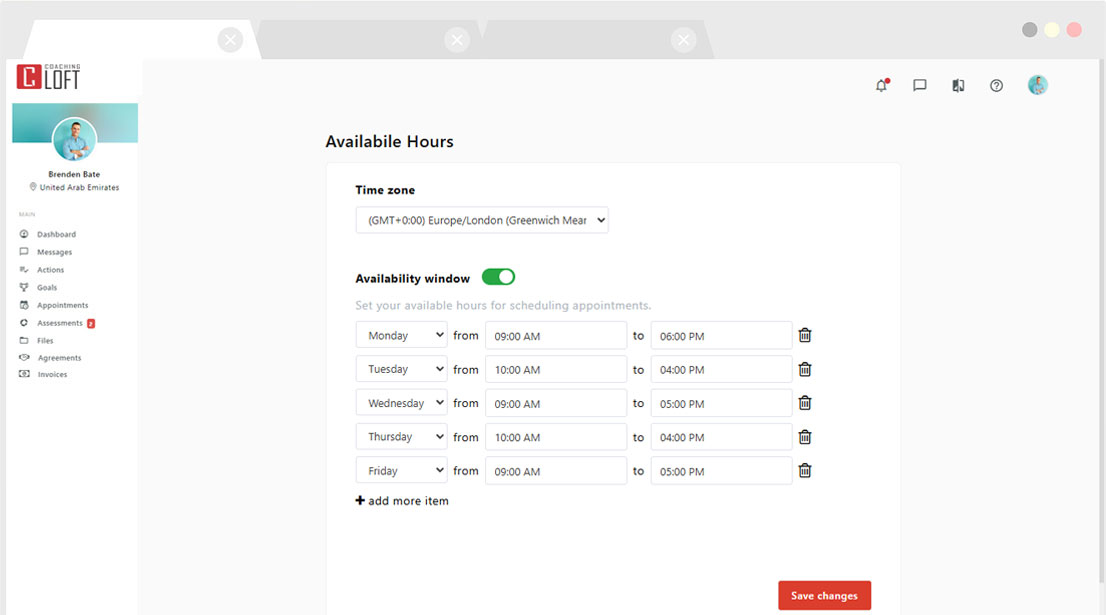Coachee Availability Settings
Updated Oct. 08, 2025 by Support For Coachees
For Coachees
Keeping your availability up-to-date helps ensure your coach can schedule appointments at times that work best for you. Within your coachee account, you can configure your time zone and availability window.
Your availability settings determine the time slots when your coach is able to book sessions with you.
![]() It is recommended that you first consult with your coach to align on a suitable schedule and mutually agree on how to use this functionality effectively.
It is recommended that you first consult with your coach to align on a suitable schedule and mutually agree on how to use this functionality effectively.
Accessing Your Availability Settings
-
Go to your Profile Picture (top right).
-
Click Settings.
-
Navigate to Available Hours.
-
Click Configure.
 Time Zone
Time Zone
Set your current time zone so your appointments align with your coach’s calendar.![]() Make sure this matches the time zone in your personal calendar (Google, Outlook, etc.) if you’ve synced it.
Make sure this matches the time zone in your personal calendar (Google, Outlook, etc.) if you’ve synced it.
 Availability Window
Availability Window
- Toggle On the Availability Window.
- Define the days and times when you are available for your coach to schedule sessions with you.
- Enter the time range that defines your availability for those selected days.
- To add more intervals, click “Add more item” and repeat the process from Step 2.
- Click Save Changes to confirm.
 Pro Tip:
Pro Tip:
We recommend discussing your availability with your coach before setting it up to ensure alignment. This way, both you and your coach can maximize scheduling efficiency and avoid conflicts.
 Reminder:
Reminder:
Notifications for scheduled or updated appointments will be sent to you and your coach on the platform and via email.