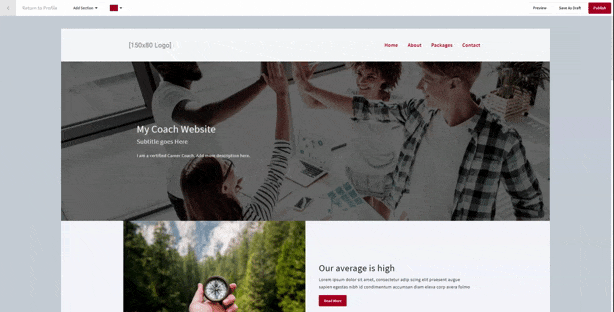Web Page builder
Updated Nov. 23, 2023 by SupportOverview
The Web Page Builder is where you can update the content of your web page, upload images, update video links and sort out sections of your web page.
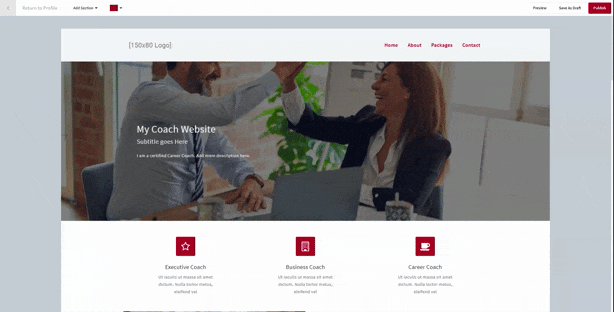
Adding New Sections
You can easily add a new section on your web page by hovering or clicking the Add Section button found at the top left side of the Web Page Builder.
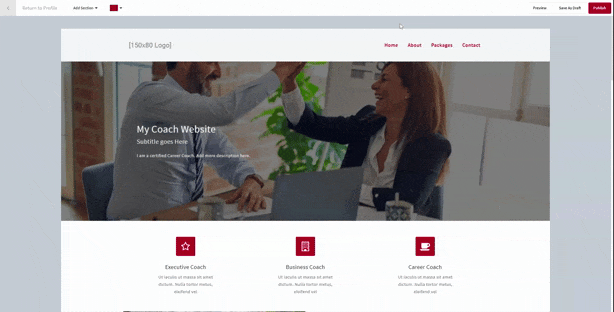
Tip: The common format of a good web page is to have one header section, at least 4 to 6 content sections, and a footer section.
Hover and Click to Update
You can easily update the contents by hovering your mouse on any elements of your page, click to see the popup screen and fill up the fields accordingly.
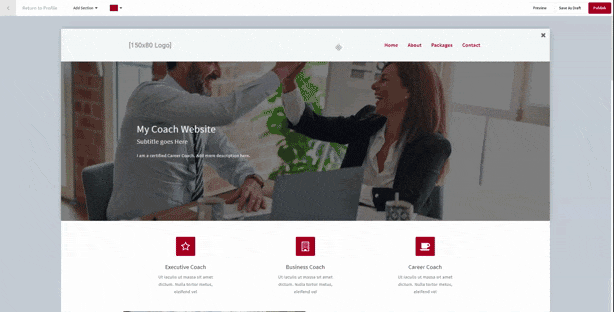
Drag Sections to Sort
You can drag the sections to sort them out on your preference.
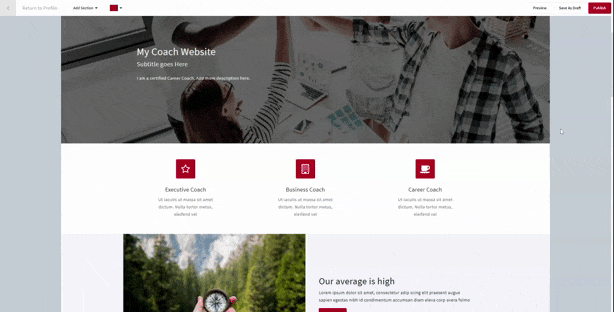
Removing a Section
You can easily remove a section by hovering on it and clicking the “X” button at the top right side of the same sections. Keep in mind that this action is irreversible.