Saving and Publishing
Updated Nov. 23, 2023 by SupportSave as Draft
By default, every change you made within the Web Page Builder will be automatically saved as draft. If you are still uncertain, you can click the “Save as Draft” button at the top rightmost side of the page.
Publishing your Web Page
To make your web page visible to the public, you need to publish it by clicking the Publish button at the top rightmost side of the page. Once it is published, the web page you have created will reflect on Coaching Loft – Coach Finder as well as it will be read by search engines like Google, Yahoo, Bing, etc. for indexing.
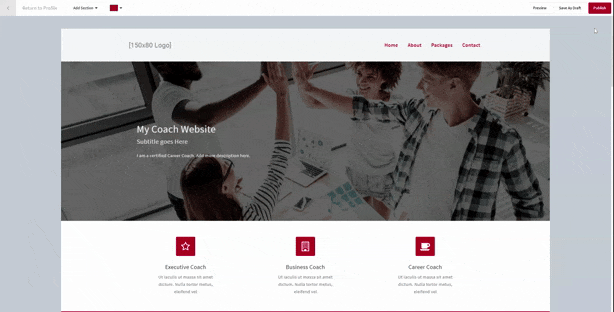
You can also share your website link by copying it from your coach profile page and pasting it on any social media platforms.


